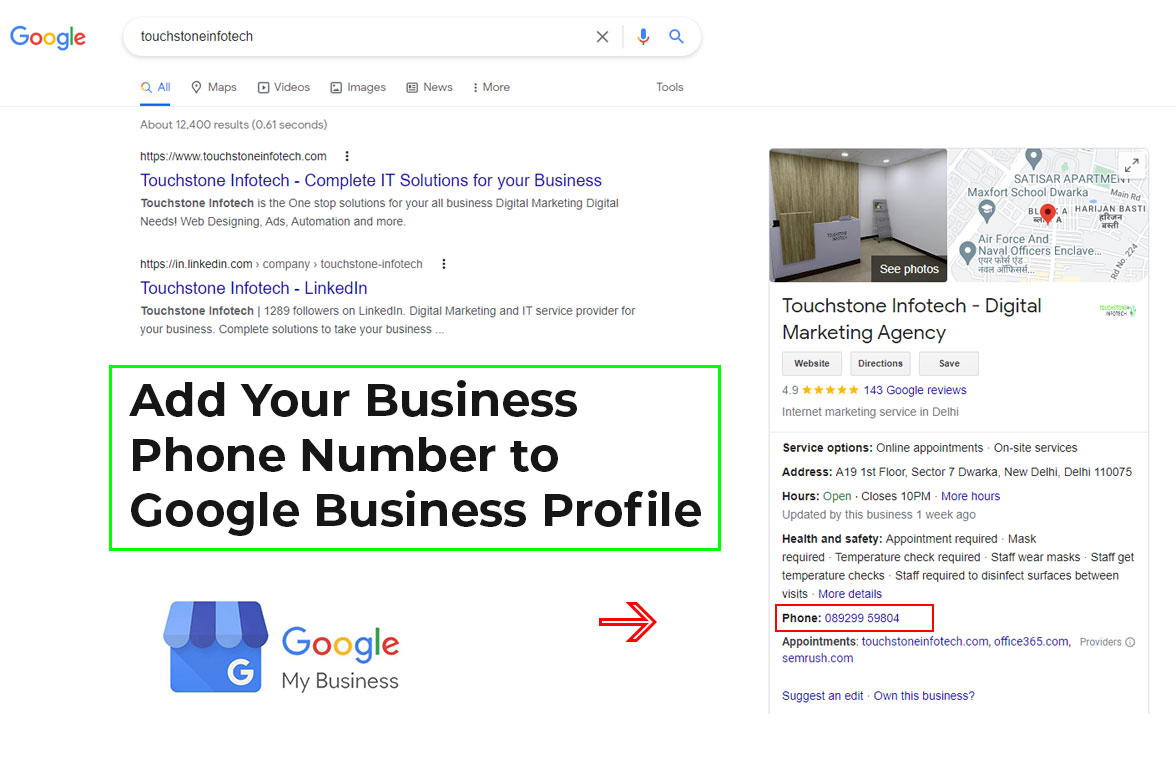After you’ve submitted your company to Google Business Profile, it will start appearing in Google searches and on Google Maps. If you optimize your pages for local SEO on these websites, more people will be able to find you on local searches, and your listing will show up.
What if they want to contact you once they’ve discovered your business? Customers that are unable to locate your phone number on the internet will most likely go elsewhere and inquire about it. This step-by-step tutorial will show you how to include a phone number in your Google My Business listing.
Step 1: Click on the blue ‘SIGN IN’ button in the top right corner of Google My Business to log in.
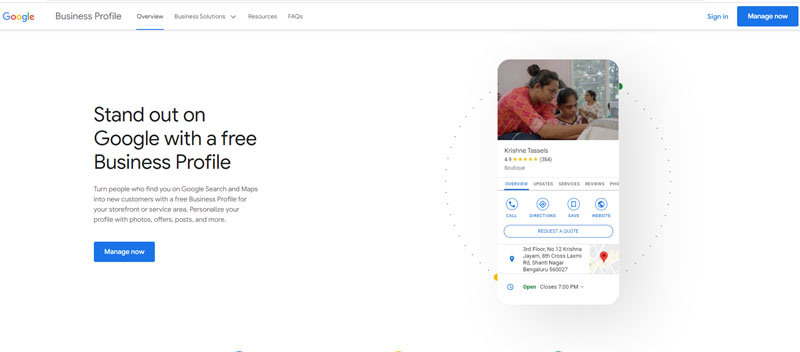
Step 2: You’ll be on the Home tab of your Google My Business page by default. To go to the Info tab, click the Info button.
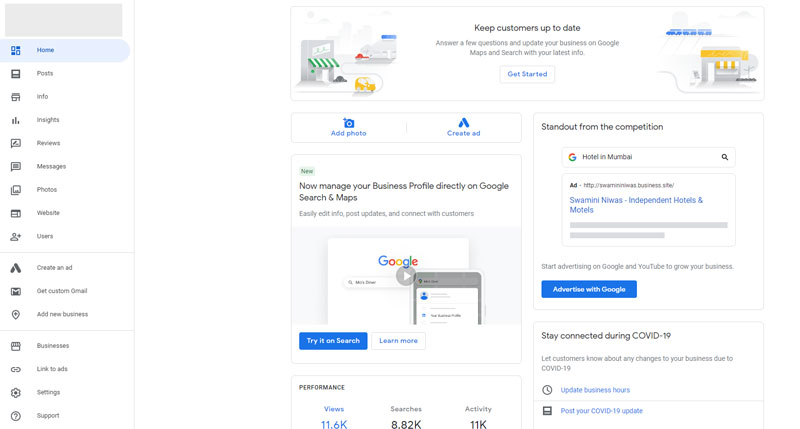
Step 3: Once you’re on the Info tab of your Google My Business profile, find the blue phone icon of the page. If you haven’t added a phone number to your Google My Business listing yet, then the icon will have “Add Phone” written next to it. If you already have an existing number that you’d like to change, you’ll find that number next to the phone icon.
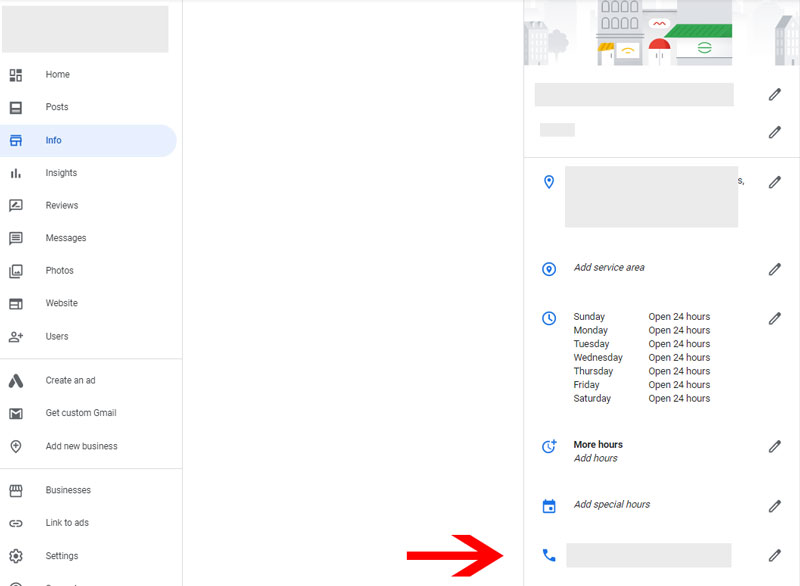
Step 4: To include or edit a business phone number, click the grey pencil symbol next to it.
Step 5: This message will appear. Enter your phone number and press the APPLY button on the screen to submit it.
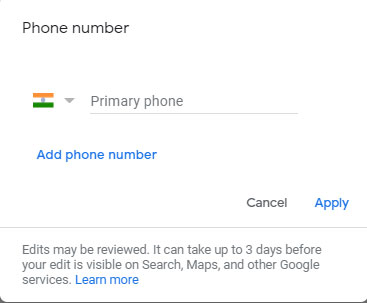
You’ll see a red Pending sign near your phone number once you’ve linked it to your business listing. After you’ve submitted your video to Google, it will take anywhere from 3 days to a week for the content to get reviewed and published on your live listing. More frequently than not, Google will change your listing within an hour or two. Don’t be concerned if it hasn’t been updated yet. The number should appear on your profile in a few days. Keep an eye out for the phone number to show up on your profile. To be indexed by search engines, you must first have your company verified.
If your business Phone number is still approved after 3 days you can submit a request at the below link with required documents.
https://support.google.com/business/contact/business_phone_pending_edits
By adding your phone number to your Google Business profile, you’ll make it easier for customers to contact you. You won’t have to worry about them going elsewhere to inquire about your business.