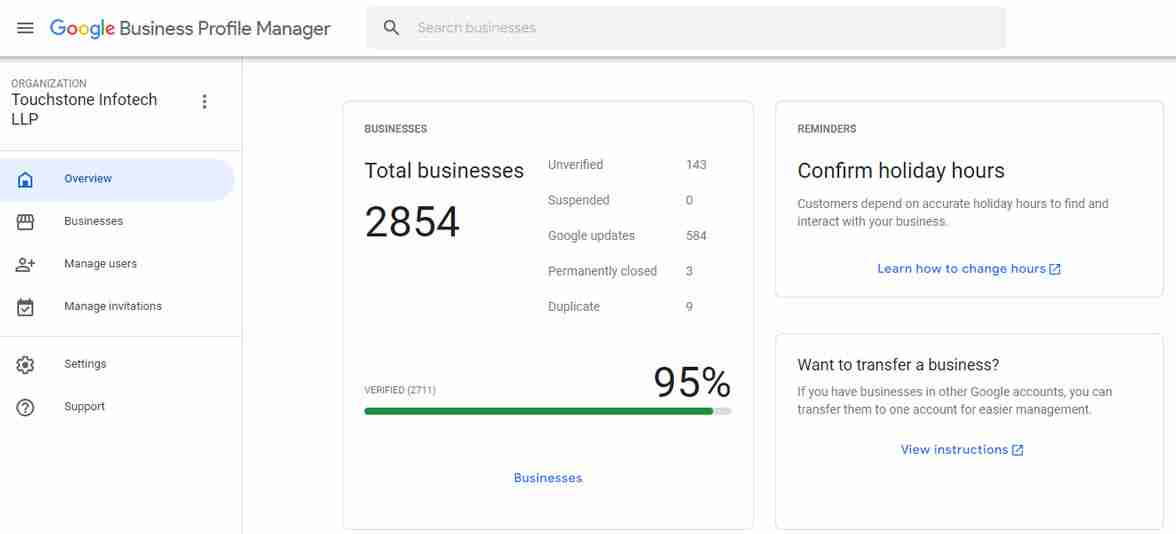Handling multiple Google Business Profiles well can really boost your local SEO, increase visibility, and drive engagement for businesses with several locations. Check out this handy guide, packed with tips from Touchstone Infotech, to make the process smoother and manage multiple Google Business Profiles.
Key Benefits of Managing Multiple Google Business Profiles
For businesses with multiple locations, maintaining individual Google Business Profiles is crucial. Here’s why:
- Accurate Representation: Each location is accurately represented on Google Maps and Search.
- Local SEO Enhancement: Tailoring profiles to specific locations improves visibility in local search results.
- Customized Customer Experience: Local customers favor profiles that provide location-specific information, promotions, events, and features.
- Effective Community Engagement: Businesses can respond to local reviews and engage with the community more effectively.
- Showcase Unique Characteristics: Highlight distinctive aspects of each location, including different opening hours, services, or staff members.
Specific Tips from Touchstone Infotech
1. Set Up a Location Group
Create a location group to manage multiple profiles efficiently. This helps in organizing and controlling all profiles from a single dashboard.
2. Claim All Existing Google Business Profile Listings
Ensure you have claimed and verified all existing profiles to maintain consistency and control over the information displayed.
3. Consolidate Ownership of Google Business Profiles
Consolidate ownership to prevent discrepancies and ensure centralized management.
4. Add New Locations if Necessary
For new branches or locations, add new profiles promptly to keep your online presence up-to-date.
5. Transfer Any Closed Location Listings
Transfer or remove listings of closed locations to maintain accurate information.
6. Edit Information Individually for Nine or Fewer Locations
For businesses with up to nine locations, edit each profile individually to ensure detailed and personalized information.
7. Use Bulk Management for 10+ Locations
Utilize bulk management tools for businesses with ten or more locations to maintain consistency and accuracy across all profiles.
8. Set User Permissions for Team Management
Assign user permissions thoughtfully to ensure the right team members have appropriate access to manage profiles.
9. Schedule Regular Profile Audits
Regularly audit profiles to ensure all information is current and correct, which is crucial for maintaining a strong local SEO presence.
Integration with Broader SEO Efforts
- Enhanced Local SEO: Tailored profiles make it easier for local customers to find your business.
- Improved Credibility: Accurate and consistent information across profiles boosts search engine credibility.
- Increased Visibility: Aligns with Google’s emphasis on relevant, local search results.
- Up-to-Date Information: Regular audits keep information current, supporting strong local SEO.
- Community Engagement: Local promotions and events can generate backlinks, further boosting SEO.
Common Mistakes to Avoid
- Neglecting Profile Claims: Ensure all profiles are claimed and verified.
- Inconsistent Updates: Update information across all profiles simultaneously to avoid inaccuracies.
- Diluted Brand Message: Maintain a unified brand message across all locations.
- Improper User Permissions: Assign user permissions carefully to prevent errors.
- Ignoring Regular Audits: Schedule regular updates to keep information fresh.
- Overlooking Local SEO: Prioritize local SEO strategies for better visibility.
- Missing Engagement Opportunities: Engage with the community through reviews, posts, and updates.
- Underutilizing Bulk Management: Use bulk management tools for consistency across large chains.
Recommended Tools
- Google My Business: Essential for managing profiles directly within Google.
- BrightLocal: Provides local SEO tools and profile management features.
- SEMRush: Offers comprehensive SEO tools, including local SEO and profile management.
Conclusion
Managing multiple Google Business Profiles can be challenging, but with the right strategies and tools, it becomes manageable and highly beneficial. By following Touchstone Infotech’s tips and integrating these practices into your broader SEO efforts, you can enhance your business’s local presence, drive engagement, and provide a personalized experience for your customers.
Ready to take your business to the next level? Book a call with our experts at Touchstone Infotech today and start optimizing your Google Business Profiles!