When you’re relying on your Google Business Profile (formerly knows as Google My Business) listing to help customers find your business, the last thing you want is for it to be suspended. Unfortunately, this can happen if you violate Google Business Profile’s terms of service. But don’t worry, there’s a way to recover your listing – and we’re here to show you how.
What is Google Business Profile suspension?
To show users only honest and legitimate businesses in their search results, Google has suspended listings that may be fraudulent. Unfortunately, there has been an increase of these illegitimate businesses in recent years.
If you are a legitimate business, you will have little trouble getting out of suspension.
Different types of suspensions:
Differentiate between the types of suspensions Google has in place before taking any further action.
- Soft suspension
While your listing is still visible online and in searches, you can’t manage or update it until it’s verified. A soft suspension simply means that your Google Business Profile listing is accessible to the public— anyone can suggest edits while you wait for verification.
- Hard suspension
Users performing a local search for your firm’s name or the city where you’re located will not find you. When Google feels that your company does not meet the requirements for a Google Business Profile listing, it frequently issues a hard suspension.
Finally, some suspensions come from either the account manager or owner.
- Manager account suspension
When a manager is suspended, they can no longer work with a listing. However, the listing remains online and active in searches. Additionally, this removes an owner’s Google account.
- Owner account suspension
The Google listing owner is completely erased, which means the company’s name will no longer be displayed. All listings, including evaluations, will be deleted as well.
Note:
Once your business listing is recovered your reviews may be lost due to hard suspension. Contact Google support team and try to recover the reviews.
Why does your business listing get suspended?
A Google Business Profile listing suspension can be caused by many things. To take the appropriate action, it is crucial to understand why it was suspended in the first place. Here are some of the most common reasons:
- Inappropriate content
It’s important that the content you post is accurate and relevant to your business. You should focus on prices, sales offers, and special promotions. If you display content that is irrelevant, inappropriate, or of poor quality, it will distract users from what you’re trying to promote.
- Keyphrases in the name
Make sure the name of your listing is consistent with how your business appears on store fronts, websites, and to customers. For example, you can put “Touchstone Infotech, but not Touchstone Infotech Marketing Agency.
- Online business with no physical location
You won’t be able to create a Google Business Profile if your company only exists online. Similarly, businesses using a post office, virtual office, or coworking spaces will be banned.
- Poorly specified business
If you want your business to offer services in a certain area, you must list it as such. You should also hide your address unless you have employees who can serve customers from your location.
- Duplicate or multiple listings for same business
It is not necessary to have many listings for the same company if you provide several services. If you have multiple listings, you must delete other and keep one.
- URL for your Website
Only the URL of the company’s website should be included in the record.
- Wrong working hours
If your business is only open for certain hours, be sure to add those hours to your listings.
Other factors could also include:
- Businesses that are considered high-risk, such as lawyers, plumbers, HVAC specialists, locksmiths, and rehabilitation centres.
- There is another business at the same address.
- Changing your store’s category from “Storefronts” to “Service Areas.”
- You’ve made a ton of changes/edits to your Google Business Profile listing in a short period of time.
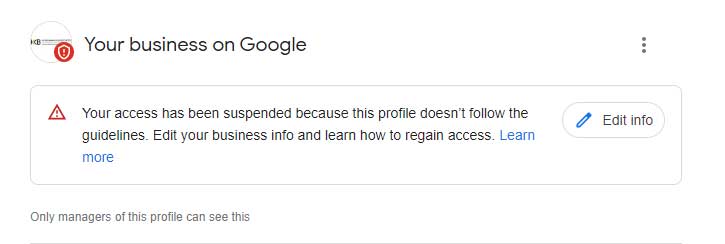
What does it mean for your business when a listing is suspended?
Depending on the severity of your Google Business Profile listing suspension, it can have a variety of consequences for your business.
For hard suspension, Lack of visibility online through platforms such as Google Maps means you’re invisible to potential customers. Losing your listing may prevent you from appearing when people are seeking businesses like yours, putting at risk everything you’ve worked for. If you want to accelerate the growth of your business, local search should be a major component of your plan.
For soft suspension, As you don’t have access to your listing, but others do, increased competition is one of the main reasons why fewer people are searching on Google for a business that offers what you supply. Because anyone may modify your Google listing, this increases the odds of your ad displaying incorrect changes and misinformation.
Google wants what’s best for your company and industry, as well as its users. If your business’s listing has been suspended, Google will provide steps to follow to get it reinstated. There is always a way to fix the situation.
How to fix a suspended Google Business Profile listing?
Before anything else, you must review Google’s guidelines to see if your listing violates any policies. If it does not, you can then request a reinstatement of your suspension using the form which Google has provided. Finally, follow through with the instructions on the form.
Google may require additional documentation to prove that your business is legitimate in order to have your listing’s suspension removed.
If you want Google to reinstate your suspended listing, here are a few examples of the type of proof you’ll need to show them:
- Photos of your business location and storefront
- Business logo
- Company vehicles with logos parked on-site
- State business license (if required by the state)
- Professional licensing (if required by law)
- Proof that you do business at a certain location
- Utility bills
- Rental agreements/contract
In some instances, Google may agree to lift your suspension if you provide additional evidence via phone or video verification. Whether or not your business qualifies for this option will be decided by Google.
It’s critical to follow Google’s instructions immediately and accurately, as any delays can lead to your company being permanently blacklisted.
How to appeal your business listing?
If you believe that your request was unfairly denied, Google may be able to help you verify your eligibility. In the email sent from Google, simply reply with one of two options:
- Pictures of the storefront
- Business operation details
If you have any additional questions, please don’t hesitate to talk to one of our Touchstone Infotech local SEO experts for free!





