So, you’re confident that your Google Ads campaign is perfect? If that’s the case, bravo. I’m willing to bet, on the other hand, that there is at least one mistake mentioned in this post that you have made.
Here is a brief rundown of what will be discussed in this post:
- Search & Display Network
- Negative keywords
- Conversion tracking
- Keyword research
- Testing bidding strategies
- Testing ad copies
- Ad Extensions
- Regional trends
- Experiments
Google Ads can help you get more leads and sales. But it’s also very popular, which means that it can be hard to make a lot of money with it. Google often gives you recommendations for your ad campaign. But sometimes these recommendations can be very costly mistakes. You want to avoid them. There is a conflict of interest here that you see. Your agenda is to generate sales, while Google’s agenda is to get clicks. Sometimes, people might not find all of the useful features in your home. This can be because they are hidden well or because people don’t know where to look.
If you want to drive more targeted traffic to your site, and supercharge your marketing efforts, it is helpful to know how to avoid common mistakes.
So, let’s take a closer look at some of the most common Google Ads errors that new campaigns are prone to and how you may avoid them.
Search Network & Display Network are default campaign targeting options
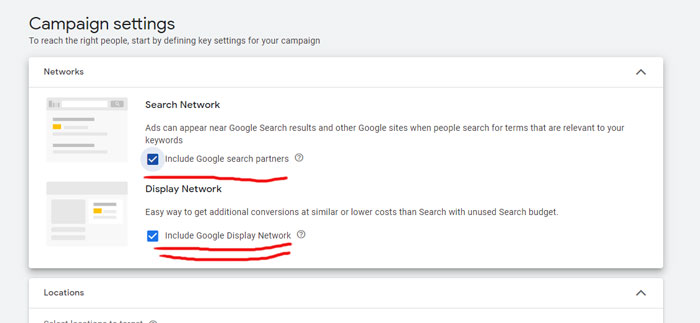
When creating search network campaigns, you have the option to choose which parts of the internet you want your campaign to be active on. These are called Search Network and Display Network. You can also choose to include Google’s search partners in both networks.. When you are trying to get leads, it is best to only use the search network. This is because conversion rates for clicks on the display network are much lower than on the search network. This means that you will have to pay more money for each lead without getting any significant benefit.
When you target a keyword with the Search Network, your ad will appear on Google and its search partners. If you also select the Display Network, Google will try to place your ad on websites that are relevant to you, but your ad will not appear to people who are actively searching for you. This means that if you choose to advertise with the Display network, you will not get traffic that is relevant to your business and is likely to convert.
Action Required: Uncheck the Search Partners and Network checkbox when creating the campaign.
Not Using Negative Keywords
To make sure your Google Ads are effective, you need to add new negative keywords to your list every week. This is based on the reports from your searches.
There are many tools that you can use to find negative keywords. You can start with standard sources such as Google Keyword Planner and Ubersuggest. You can also look at Google suggestions and Semrush or Ahrefs (both of which are paid tools). These keywords will help you save money on Google Ads by attracting more qualified leads and discrediting searches that are not likely to convert.
After you have uploaded your initial list of keywords, go to the “Keywords” tab and find out the exact search terms that people are using to find your ads. You might find keywords that have nothing to do with your campaign. You should add these words to your negative keyword list right away. Having a solid negative keyword list is important for a number of reasons. It can help you save money and also help you target the right people with your ads.
Action Required: Start by creating a list of at least 50-100 negative keywords. Refine the list as needed, based on actual search term data..
Not Optimizing For Conversion Testing
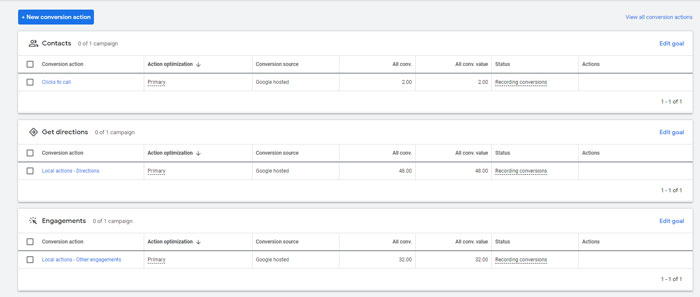
It’s disappointing to note how many advertising campaigns still lack conversion testing.
Without it, you can’t tell how much it costs you to acquire a lead or sale from your campaigns, which keywords are resulting in sales, and so on.
Making sure your Ads campaign is set up to get more conversions is a good way to make sure you are getting the most out of your ad spending. This will help increase your ROI and make sure you are making the most of your advertising money.
Go to Settings -> Measurement -> Conversions
Then add conversions for all the possible actions people take on your platform.
Examples of conversion action depending on your product or service:
- Sale
- A form submission
- Email sent
- A phone call
- Newsletter signup
- The download of a digital asset (e.g., app, ebook)
Google Ads exists to provide leads and sales. If you want this to happen, you need to optimize your campaign for conversions.
Action Required: Set up as many conversion actions as possible.
Poor Keyword Research
One of the most common Google Ads mistakes is not doing keyword research. You can’t choose keywords based on what you think people are searching for. You have to base it on research. It’s critical to employ tools such as Google’s Keyword Planner to discover the ideal and relevant keywords for your account.
You should also do research on keywords. You need to pick the right type of match for your keywords. For most cases, you’ll want to avoid the broad match type. They are frequently a waste of time since they bring in a lot of irrelevant traffic, raising your expenses and CPA while lowering your overall account rank.
The various keyword match types are critical for your Google Ads campaign’s success. We strongly encourage you to use 10-15 basic keywords in all three variants: broad match modifier ( + ), phrase match ( “” ) and exact match ( [] ). This way, you will have them in 3 similar variations that are closely related to the meaning of the term.
You should also create specific ad groups that target specific landing pages. For each ad group, you will want to have a set of keywords that are relevant to that group. However, you should not use all of the keywords for one group in another group. You should spread them out as needed.
For the pros out there, SKAGs are undoubtedly already part of their diet, but if you’re not one of them (and why not?!), here is a helpful tutorial to get you started.
Action Required: When choosing keywords to use for your ad, it is more important to focus on getting quality clicks rather than just getting as many clicks as possible.
Not Testing Bidding Strategies
There are a lot of bid strategies available in 2021. You should try a few to find the one that is best for you. Some advertisers prefer to use manual CPC, while others prefer to use maximize conversions or enhanced CPC.
With manual CPC, you have more control over how much you spend on your ads over the long term. However, if you only want to test a campaign for a week or two, then you might want to try out enhanced CPC or maximize clicks. These bid strategies let Google get the most clicks possible while spending the least amount of money.
There are two different bid strategies that you should focus on: Cost per Action (CPA) and Return on Ad Spend (ROAS). These two bidding strategies will help you spend your money in a way that gets you the best results. This means that you can spend just the right amount on ads to reach your desired ROI.
Action Required: There is no one way to bid on a home that will work for everyone. You need to try different bidding strategies to see what works best for you.
Creating Only One Ad Variation
If you want to increase your chances for conversions and minimize costs, you should create several ad variations per ad group.
You can try different ads to see which one works better. You can change the headline or the description. You can also test different pictures. Once you find a good ad, you can stop testing and create a new version of the ad.
You will need to test and fine-tune your campaign a lot to find the right ROI. This is how you figure out how much money you are making from each sale or lead. Usually, it takes a while before you start seeing results.
Action Required: You should create at least 2 (3 is better) different ad copies for each ad group.
Not Adding Extensions
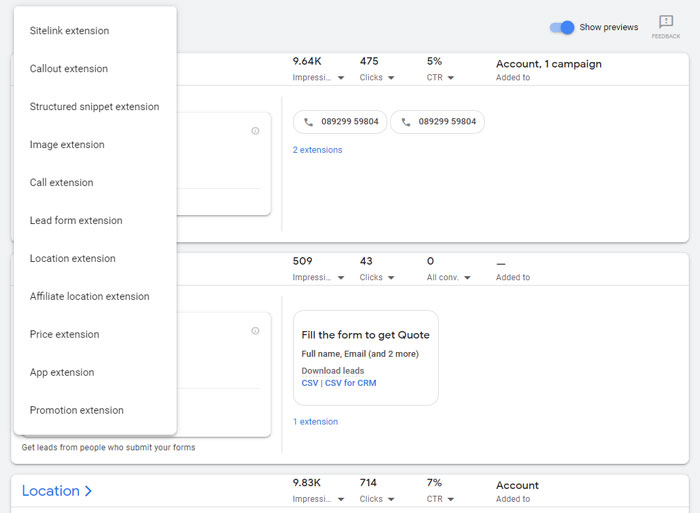
Think of extensions as the bells and whistles that make your ad stand out. Google has made it easy for you to create ads that look good and drive traffic to your site. Extensions let you add extra information to your ad, making it stand out from other ads.
Ad extensions are a fantastic method to boost your click rates. Sitelink extensions allow you to provide visitors with additional options, sending them to relevant parts of your website. You can use callout extensions to show some of your home’s unique selling points. Structured snippet extensions, message extensions, location extensions, and price extensions are other types of useful extensions you can use.
When you are targeting mobile customers, you should use call extensions or message extensions. This will let mobile users call or text you right from their phones.
Remember that you can’t control how Google decides to show extensions. Google decides which extensions appear and for which ads. You should check the extension tabs to see which ones convert better. If a tab does not convert well, you can pause it or replace it with a better one.
Action Required: Set up as many ad extensions as possible to make your ad stand out. Having more real estate for your ad will result in higher CTRs.
Ignoring Regional Trends
There are two different types of advertisers: those who focus on one city, and those who advertise nationally or even internationally.
The first thing to think about when deciding whether or not to run ads is where you want to target your audience. If you are a local business, it makes sense to only advertise in your area. However, if you are trying to attract new customers in a different area, you may want to consider advertising there as well.
If you don’t have this same consideration, it is a good idea to test a larger area.
The benefit of this approach is that you can look at your ad performance on a city/town basis. This way, you can see if the cost/conversion is lower in one city than in another. If it is, you may want to turn down the budget for the more expensive city and turn it up for the other.
You may find that sales or leads from a service you are currently using are coming from only a few key cities. This might be a sign that you need to adjust your bids and campaigns for those cities.
You can use the same principles as above when looking at your KPIs on a device level. If the conversion costs from mobiles are too high, or if tablets are using up the budget but not converting, then you should turn them down!
Action Required: Test different locations to find where you can get the most sales.
Not Using Experiments
The Experiments feature of Google Ads is a good way to try new things with your advertising. Not many people use it, but it can be very helpful.
Essentially, split testing allows you to find a better working variable. You can test different landing pages, ad copies, keyword match types, keywords, and just about anything else.
You can decide how many people see your experiment. This way, you can limit the risk and get a better chance of getting good results.
Action Required: Give experiments a try; your bottom line will thank you for it!
Conclusion
You need to be patient when running a Google Ads campaign. It takes time to test different things and see what works best.
If you take the time to set up your Google Ads campaign correctly, you can avoid common mistakes. This will help you generate leads at a cost-effective and sustainable level.





