Do you want to find the best WordPress Automation apps? You might save time and money while increasing your website’s traffic and revenue by automating processes on your WordPress website. We’ll share the top WordPress Automation tools and plugins in this post to help you automate your operations.
Why Use WordPress Automation Tools and Plugins?
When you use WordPress for your website, there are many different things that you may have to do. Automation tools and plugins help with these tasks so that you can focus on more important work. This includes marketing, customer service, and social media management. For example, you could make an AI chatbot to do simple customer service tasks. Or you can use an email autoresponder to welcome new subscribers. But let’s look at some of the best WordPress automation plugins and tools for automating your site.
1) OptinMonster
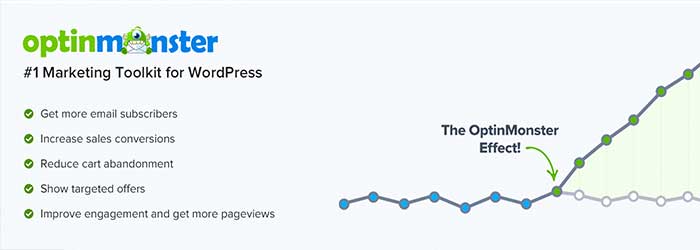
The best conversion optimization tool and WordPress popup plugin on the market is OptinMonster. It allows you to automate your lead generation and convert website visitors into new email subscribers and customers. The OptinMonster library of high-converting templates allows you to create location-based popups, announcement bars, slide-ins, gamified spin wheels, and more to grab your user’s attention.
You can use the drag-and-drop builder to customize all of the templates.
You may also utilize sophisticated targeting. For example, you could display a pop-up to someone who is in a certain location or produce another message on your website.
2) Constant Contact
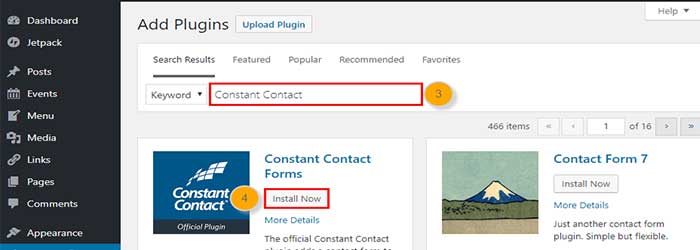
Constant contact is a good way to email customers. You can use it when people have gone away from your website and you want to tell them something else. You can set up an email that is yours. It is simple to do and you may create it using the drag-and-drop email creator and pre-designed bundle templates. It links with other platforms so you can generate leads completely automatically.
Alternatives: For email marketing automation, there are a few alternatives worth mentioning. SendinBlue, HubSpot, and Drip are excellent alternatives.
3) WPForms

The best contact form plugin on the market is WPForms, which has been used by more than 5 million websites. It’s very simple to use and gives you the ability to create forms that are simple for your visitors to contact you with. The drag-and-drop form builder allows you to quickly generate a virtually limitless number of forms, including
With the inclusion of advanced capabilities such as conversational forms, geolocation tracking, login forms, and more, you can create complex models. WPForms may be readily incorporated with a variety of other tools and add-ons so that you may automatically perform any process after someone completes your form. WPForms can be used for a lot of things. For example, you may send data to Google Sheet, add new members on your site, and set up SMS messages using it. To perform more complex features like this, you’ll need WPForms Pro.
4) Chatbot

Chatbot.com is the best chatbot software for WordPress websites. It allows you to do live chat on your website by making your own chatbot with little technical knowledge. There is an easy-to-use builder and library, so you can quickly create your own chatbot without knowing any code or having technical expertise. The templates are for common live chat situations such as customer service, booking travel, and selling items. It also connects to live chat software like LiveChat so that a person can help if the user needs it.
5) TrustPulse

TrustPulse is the best plugin for WordPress that lets you set up automatic notifications. TrustPulse automatically monitors activity on your website–it let’s people know when something new, cool, or different has happened. When someone is close to buying something, they will see a notification from other customers who have just bought something. This will make them want to buy too.
TrustPulse is a product that you can put on your website without any code. TrustPulse is easy to customize and you can decide which pages and products that it will show up on.
6) HubSpot
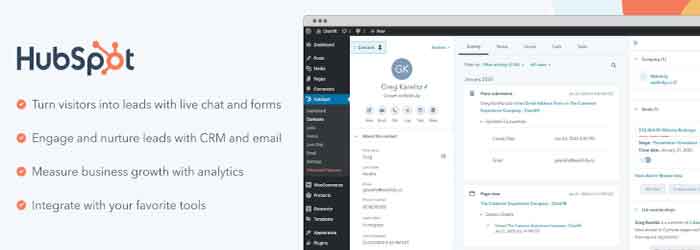
HubSpot is a popular program for small businesses. It helps you keep track of your leads and also do marketing, sales, and customer service online on your computer together.
All of your customer data will be updated automatically. You can see detailed reports to help you improve sales and lead generation. It also integrates with other tools that are popular for email marketing and lead generation. You can get the core features free, but if you want more features or advanced tools, then you can upgrade to a paid plan.
7) MonsterInsights
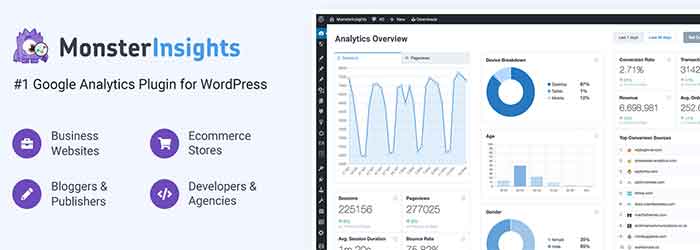
You can use WordPress to make your website. It is the most popular content management system. The MonsterInsights program tracks what people do on your website, like how many times they visit or where they go to next. Over 3 million websites use it. You can find information about Google Analytics in our blog post. You can also read these stats right now in your WordPress dashboard.
When you have access to this information, you can increase the number of visitors, income, and email subscribers to your site. MonsterInsights offers a free edition that has limited capabilities, but if you want to use the tool’s full potential, you’ll need to upgrade to the premium version.
8) RafflePress
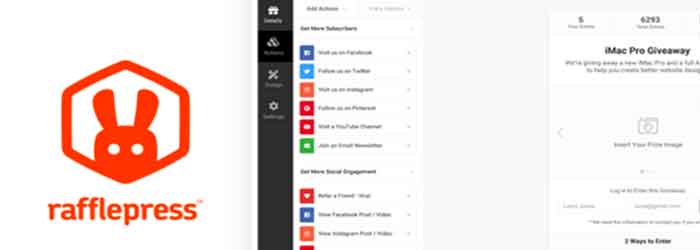
RafflePress is the best WordPress plugin for giving away things. It is easy to use and lets you do many things, like getting people’s email addresses, making them visit your website again, and becoming more popular on social media.
If you want to give out prizes, you will need an email address for the people to enter. You can also connect your other applications such as WordPress form plugins, WordPress CRM, or marketing automation tools.
There is a free version of RafflePress. If you want more robust features to boost and automate your development, RafflePress pro is the way to go.
9) PushEngage
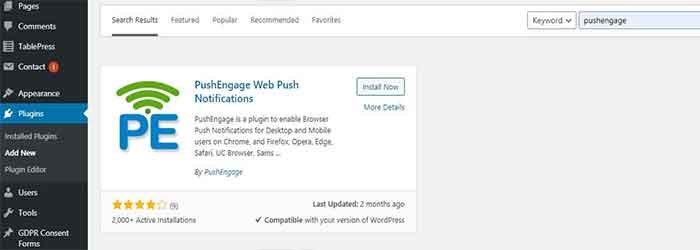
After your website is live, you send automated push notifications to your visitors using PushEngage. It allows you to send automated push notifications to your visitors after they visit your website. You may use it to deliver personalized messages or schedule automatic announcements of new blog postings.
You get to use all of the features on a large e-commerce platform. You can use automated drip campaigns, opt-in reminders, informative messages, and other features. Your campaigns may be tailored to work with your online store in order to improve revenue and decrease abandoned shopping carts. If you want people to buy your products, it is important to have a website. When you have a website, you can personalize it and target people with ads. To learn more about how to do this, read our article here.
10) SeedProd
Drag and drop page builder for WordPress. Used by 1M websites. Create landing pages to automate sales, webinar signups, newsletter subscriptions, etc.
There are blocks that let you add things like a timer, a form to sign up for your email list, and more. This helps people take action. It also lets you send an automated email when someone signs up. The free version of SeedProd lets you create basic maintenance mode pages. However, to have advanced page-building features, smart blocks, and a library of templates, you need to sign up for the pro version.
The best thing about these WordPress automation tools is that they can be customized to your specific needs. Whether you want a tool for automating content, sending automated messages, or boosting conversions with smart blocks and templates, any of the 10 options we’ve mentioned will work well. The key is finding one that fits your industry niche and works with the software you already use (like CRM). Take some time today to explore each of our top picks in detail so you can find out which plugin might just change everything for your business tomorrow!





